About a year ago I worked with a team that wanted to improve their planning meetings. As I observed this team, I noticed that they used their planning meeting for 5 other things.
- Technical discussions and designing solutions – about features or requirements not a part of the coming Sprint’s backlog.
- Grooming the backlog – preparing the backlog for the future.
- Walking the board – progress review and status updates on stories and milestones.
- Discussing ways to improve e.g. teamwork, process, etc – reviews of how the team works, their process, and collaboration.
- Off-topic requests for help – team members asking each other for help with work and features unrelated to the Sprint plan.
How does your team use their planning meeting time?
When teams combine all these different purposes into their Sprint planning, it’s common that team members find it difficult to engage and think clearly. Teams usually know that there’s something funky with their planning meetings, but they can’t put their finger on what it is.
Visualize what your team does in their planning meetings
As an agile coach or scrum master you can help by visualizing what the team does in their planning meeting. When teams see how they use their planning meetings, they usually understand what they need to change in order to improve it. Here’s what the planning meeting looked like for the team I coached.
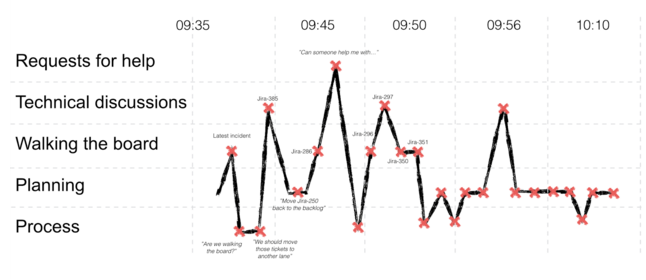
What do you think this team changed after seeing this? :)
Here’s how you make it work
Here’s a template you can use to visualize what your team does in the planning meeting. On the left-hand side write down the different types of meetings you know the team merged into their planning meeting or that you suspect they have. At the top set your time scale. I usually go with 5 or 10-minute heart beats depending on how long the meeting is. If it’s over 2 hours I go to 15 or 20 minutes.
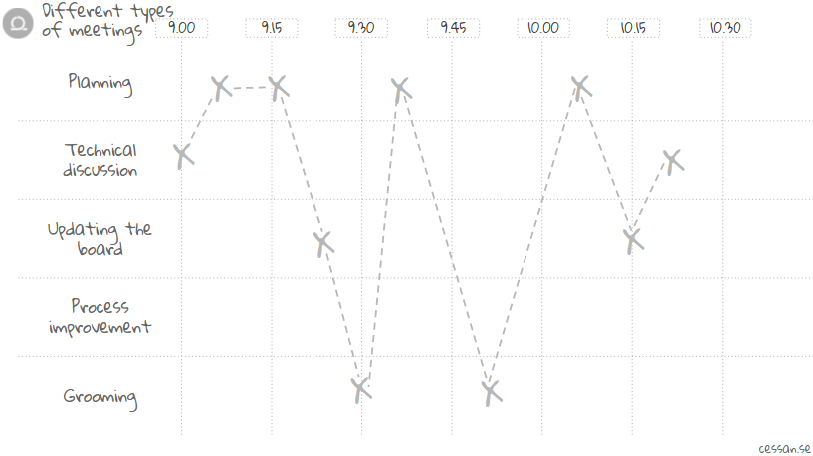
As the meeting starts, note down what the team is discussing, on the template in the corresponding row, also note down some form of keyword e.g. the ticket number. At the end of the meeting, you should have something that looks similar to the picture below which you present to the team.

Getting started tips
If you can relate to this blog post and would like to try this for yourself, here are five tips that you might find helpful.
1. Get the teams permission to observe them before the intended planning meeting
When you’re visualizing what a team uses their meeting for, you’ll likely make some people uncomfortable if you haven’t gotten their consent in advance. Get permission, and if you’re lucky, the team will help you decide what to pay attention to.
2. Stay out of the content
Ask the team to not drag you into any discussions otherwise, you will end up losing your focus and your observations will become inconsistent.
3. Decide in advance what to pay attention to
It isn’t possible to pay attention to everything at the same time. Additionally, if you don’t know what you’re going to pay attention to, you aren’t present in the meeting. Decide what you are going to pay attention to before the meeting.
4. Don’t try to get it right from observing one meeting
As you observe several subsequent meetings, you’ll discover patterns that you didn’t know before. It will likely spark some curiosity about other things to track and that’s great! Track them in the next meeting.
By using a preprinted template, you’re not distracted by drawing a grid or thinking about how to visualize this. Use this or some other template.
And that’s one way you can help your team improve their planning meetings. Of course, you can also use this template to help improve any type of meeting e.g. daily standups, decision-making meetings etc.
I hope you found this valuable, and if you do choose to try this out, please ping me afterward and let me know how it went.
Thanks for reading, and good luck! :)
